The best features of ios10
04 October 2016
Matt Tempest
The release of ios10 has brought about a lot of change and basically given you a new phone or tablet without having to buy the latest models. The dust has now settled and we’ve had a play over the last few weeks and comprised a list of our favourite updates/little hidden things that you may or may not know about the update.
- Find my car feature – This is a pretty good feature but kind of creepy at the same time! Apple maps will now automatically take note of where you parked your car (if it’s not at home) and provide you with directions back to it should you need it. All you need to do is open maps and click get directions. Ideal if you get lost or you’re in an unfamiliar area.
- Song space feature – If you’re pretty full on storage and in need of freeing some memory up, ios10 has updated music to allow you to filter and remove songs you haven’t listened to in a while. Simply go to Settings> Music & click Optimise storage. You choose your storage option & your iPad or iPhone will do the rest!
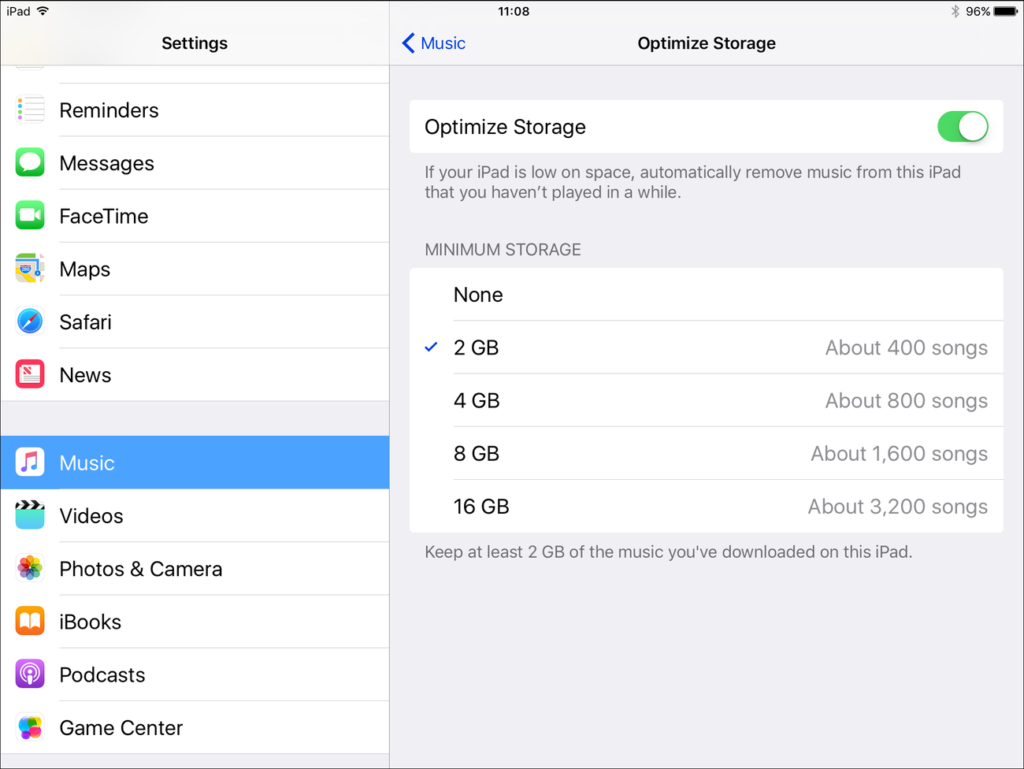
- Low quality image mode – This is a brilliant update, particularly for those that don’t have a high data allowance. Ios10 allows you to choose to send lower quality images when sending photos over iMessage. You may be thinking that sending a photo doesn’t use that much data but it’s been estimated you can send 30-50 images (depending on the image size) with low quality image mode enabled! To switch on go Settings>Messages on your iPhone.
- The new home button update is like marmite, you either love it or hate it! Personally I’m not a fan. If like me you aren’t keen you can go back to the good old days of just touch unlock! To turn on go to Settings > General > Accessibility > Home Button then switch on Rest finger to open.
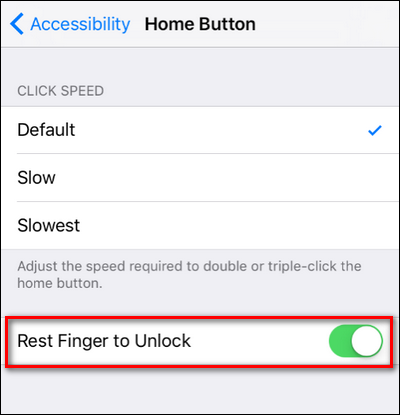
- Photo look up – If you’ve got 1000’s of photos on your phone then this one is a serious plus. If you want to look at photos from a particular date or event you can now just ask Siri to show you all photos from 10th August for example. A simple but effective update from Apple!
- Up your message game – You can now improve your iMessage game with doodles and Gif’s. In the past you’d either have to search for Gif’s online or download one of the many apps out there to add additional keyboards to your messages. Now they’re built in. All you need to do is search for the Gif you’d like and send.
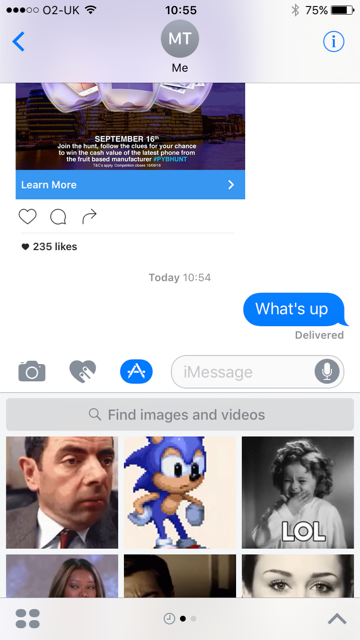
- Clear all notifications – To clear all notifications simply hold down the x using force touch and an option to clear all messages will appear. Another simply but effective update from Apple!