iPhone Xs Tips and Camera Tricks
05 June 2019
.png?sfvrsn=603ccf88_2)
The iPhone Xs is an incredible smartphone, but it does have a bit of a steep learning curve. Fear not dear reader; we've pulled together some nifty tips and tricks to help you get the most out of your device.
General tips
Learn the gestures
For those who’ve switched from a standard phone to an iPhone Xs, the swipes and gestures can take some getting used to. In case you’re not fully up to speed yet, here’s a full list of all the key manoeuvres you need to know. You can bookmark that page and refer back to it until you get the hang of things. Sorted!
Add a home button
For the change averse among you, there’s no shame in reverting back to a good old fashioned home button.
• Go to Settings > General > Accessibility
• Go down to AssistiveTouch and turn the slider on, then choose the following settings:
Single-Tap: Home
Double-Tap: Multitasking
Long Press: Siri
3D Touch: Control Center
• Hold down on the button and move it to the bottom of your screen.

Make your battery last longer
Keep finding yourself running out of juice between charges? We feel you. Fortunately, you can squeeze more precious percentages out of your phone with Low Power mode.
• Go to Settings > Battery
• Switch Low Power Mode on
Power-saving will now kick in whenever you go below 80% charge. Easy peasy.

Make the keyboard easier to use
The iPhone Xs has a big ol’ screen, so for those of us with diminutive digits, using the phone one-handed can be a bit of a challenge. Fortunately, there's a ‘reachability’ feature which compresses the keyboard and moves it to your preferred
side of the screen. Handy.
• Open your keyboard
• Hold your finger on the emoji (or globe) icon
• Select either the left or right sided keyboard icon to match the hand you type with
To return to the full-width keyboard, simply follow the same instructions and select the middle keyboard icon.
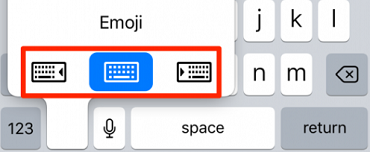
Camera tips
Fast-open the camera
It’s easy to miss a friend’s dramatic rump-over-pectoral moment when you’re fumbling with Face ID.
From the lock screen, you can save yourself precious seconds by swiping left across the middle of the screen to fast-open the camera.
If your phone’s already open, swipe down from the top right edge to open the control centre and tap the camera icon. Easy as that.
---
⭐️ Don’t forget, you can cover your precious gadgets in under 3 minutes online with Protect Your Bubble.* We're an award-winning mobile insurance provider, don'tcha know?
---
Use the flash
With most smartphones, the flash leaves photos looking washed-out and stark. The iPhone Xs however, utilises ‘Slow-sync Quad-LED True Tone technology’ which should make ghoulish snaps a thing of the past.
• Go into your camera app
• Click the lightning bolt and select ‘on’
• Boom

Auto-enhance it!
Once you’ve taken the photo, you can make you and your friends look double-peng using auto-enhancement. This tweaks the colour and saturation of the image to give a warm, natural glow.
• Go to your Photos app
• Tap the photo you
want to edit
• Tap Edit
• Tap the magic wand
Et voila! iPhone Xs got you looking nice my G.
Try Portrait mode
Portrait mode is a feature only available on the most recent iPhones. This creates a subtle background blur around in photos, which makes you look even more mysterious and interesting. Bonus!
• Go into your camera app
•
Swipe along until you find Portrait Mode
• Follow the instructions on-screen
Also, if you want more customisation options for portrait-style images, download the free ‘Focos’ app through
iTunes.
Image editor apps
If the standard editing tools don’t float your boat, there are some decent alternatives. Check out these free/low-cost apps before you take the plunge on more expensive options.
• Darkroom
• Polarr
• Snapseed
•
Prisma
-
You might also like:
- Tech of the near future: Here's the most exciting stuff we saw at Mobile World Congress 2019.
- Foldable phones - worth the cash?: Here are some pros and cons to consider before you take the plunge.
-
*Underwriter Assurant General Insurance Limited. Gadget age restrictions, T&Cs & excesses apply. Customer UK 18+.