Top tips for smartphone security
03 June 2018

We rely on our phones for everything these days. As a result, our devices carry a ton of personal information we wouldn’t want to fall into the wrong hands. Here’s a quick guide to help you keep your mobile data secure.
1. Keep a clean screen
If you look at your screen in direct sunlight, you might notice a finger trail showing your unlock pattern. This makes it dead easy for people to guess the code and get into your phone. Not good.
The best way to avoid this is to regularly give the screen a good wipe-down. Simple but effective.
2. Use a SIM Card Lock
This is pretty much the highest level of security you can set up on your phone. A SIM Lock enables you to add a password that’s required when anyone tries to use a different SIM card in the handset.
This makes it much harder for anyone else to access your information if your phone is lost or stolen. Definitely a worthwhile backstop.
3. Turn off geotagging
It’s tempting to include location tags on Insta when you’re out galivanting with your BFFs. The problem is, this makes it easy for malicious people to find you – and let’s face it, you’re kind of a big deal, so it’s better to play it safe.
Simply turn off automatic social tagging and then go back in and add the locations manually later. Problem solved.
4. Practice safe browsing
When using your bank details online – it’s important to use secure websites. If the address doesn’t start with ‘https://’ and you can’t see a green padlock to the left of it, you should consider making your purchase elsewhere.
For example, if you happen to be looking for gadget cover with an award-winning insurance provider, this page looks nice and secure:
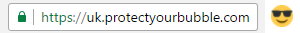
*Ahem*
5. Remote data wipe
There are apps that help you remove data from your phone remotely if it’s lost or stolen.
With Apple devices – if you set up the ‘Find My iPhone’ app in advance, you’ll be able to find out where it is, lock the phone and (in worst-case scenarios) wipe information from the handset.
With Android devices – you can set up ‘Find My Device’ using your Google Account. Once you enable the ‘erase’ option, you can log in to the app through a web browser and remove your information instantly.
*
You might also like:
- 5 free must-have apps for summer '18: Whether you’re staying in the UK or going abroad this year; make the most of the sunny season with these free apps.
- Samsung Galaxy S9 – Worth an upgrade?: Here are some interesting features that might help you decide whether to take the plunge.