Top 7 Recommended iPhone Apps for School Teachers
11 April 2013
A teacher does not only teach but also plays a pivotal role in the overall development of the students. For meeting high standards, a teacher has to multi-task. However, multi-tasking is stressful. That is why many teachers are taking the help of applications, which work on gadgets such as the iPhone and iPad. At Protect your bubble, we've taken a deep dive into Apple's App Store to see what the best iPhone apps for school teachers and have compiled a list of 7 of our recommended.
Top 7 Recommended iPhone Apps for School Teachers
1. Who's Next

As a teacher, you know that every student deserves uncompromised attention and opportunity. However, often, the students, who are too eager to answer questions, capture your focus entirely. Consequently, shy students do not get the chance to respond.
How about having an iPhone app, which will provide you with random names of the students present in the class?
This app is known as Who's Next. You just have to shake your iPhone a little for having the name of any student appear randomly. The app has other features as well, which include random group creation for various class activities.
2. iPlan Lessons
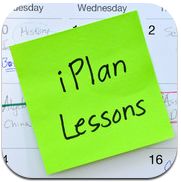
Compatible with both iPad and iPhone, this iOS app offers a variety of tools for making teaching highly effective. Prepare lesson plans, plenaries, and openers. The app also allows you to save your ideas, which you can use later.
You will be able to use the app as a stopwatch while conducting debates. There are also puzzles like anagrams that serve as a fun way of learning new words.
3. Math Ref Free
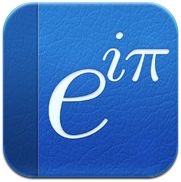
This is the free version of Math Ref app. It provides over 700 figures, tips, formulas and equations. Math Ref Free gives you a list of very good examples that can be used in helping your students understand a mathematical concept.
The main mathematical areas the app is geared towards are algebra, trigonometry, probability, statistics and geometry. With the search option, you can easily find teaching material on the topic of your choice.
Additionally, there is a print option that allows you to get formulae with explicit diagrams printed for easy reference.
4. School Timetable
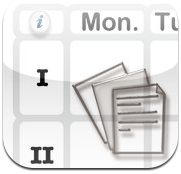
During your teaching session, it is tedious to keep track of time. However, using this app you can enter the start and end timings of your lessons and remain punctual. You can also add the room number where your lesson is scheduled to take place.
The notes option allows you to mention any important information associated with a particular class or a group. For instance, you can mention an upcoming test, homework deadlines and project submission dates. Once you have set your timetable for the whole week, simply turn your iPhone to landscape mode to view the complete timetable in the form of a calendar. This app is also perfect for those teachers that have a two-week timetable. It allows you to maintain both timetables as Week A and Week B.
5. Mobile Mouse
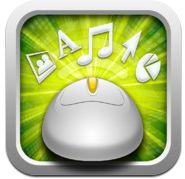
When you teach using a computer, you usually need to be rooted to a spot. As a result, you may even have to suffer pain in the wrist due to the prolonged manoeuvring of the mouse. The iPhone app, Mobile Mouse, can provide a lot of relief. It is arguably one of the best iPhone apps for school teachers.
Using this app, you can convert your iPhone screen into a mouse trackpad. You can roam around and manipulate the mouse pointer from a distance. Additionally, your iPhone will also identify the program you are using on the computer and will display the relevant options on your phone screen.
6. 2 Do

A teacher's schedule is full of important events. Notepads are bulky and inconvenient to use while you are walking down along the school corridor or leaving a classroom. This is where 2 Do comes in to be a very useful app.
You can create a checklist of the important meetings, events and appointments that are scheduled for the day. You can also make folders for your classes, and separate checklists with task deadlines for each class. Check the boxes when you are through with the associated task and focus on the remaining tasks of the day. The app also syncs tasks to various cloud based servers such as Dropbox, iCloud and Yahoo Calendar Tasks. 2 Do was also featured on BBC’s popular gadget TV program BBC Click.
7. TeacherKit
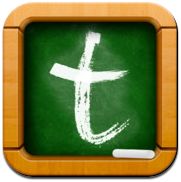
TeacherKit is available for both iPad and iPhone. Irrespective of the grade you teach, you can have TeacherKit as your assistant. The app makes taking attendance very convenient. Apart from that, you can also store details about the students such as particular learning weakness of students. It’s very useful to keep track of each individual student by their weakness and strengths. The app also has an option that lets you send emails and text messages directly to the parents of the absent students.